I recently found this hidden/undocumented tool (at least not in Network Preferences) in OSX while trying to debug some wireless connectivity issues at the house. Most modern Linux distributions already come with a few of these tools to do monitoring, watching when the network drops, or just monitoring signal vs noise ratio. I wont go into the detail of how to do that with Linux (perhaps another blog topic). If you want to checkout the Linux side, you might want to start here .
So, where is this tool and what can you do with it? The app is named as-you-might-expect Wi-Fi Diagnostics and you can find it at /System/Library/CoreServices/Wi-Fi\ Diagnostics.app/
Open your favorite terminal application. Mine is iTerm2 and type
/System/Library/CoreServices/Wi-Fi\ Diagnostics.app/Contents/MacOS/Wi-Fi\ Diagnostics
You’ll be greeted by this screen
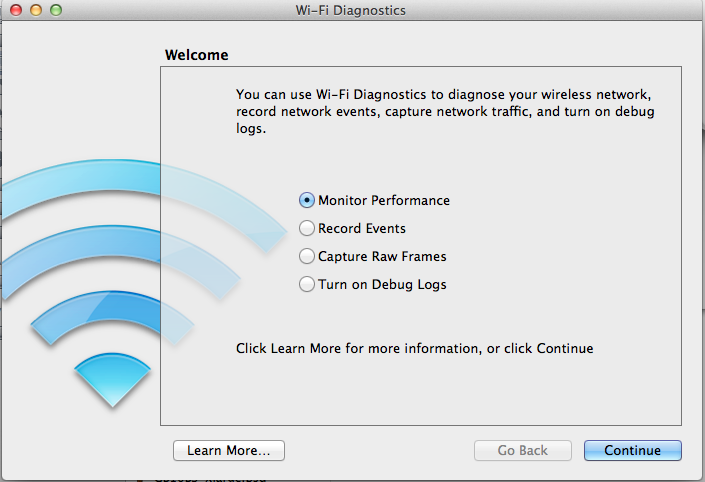
So far, I’ve only tried using the Monitor Performance – I tried others but lost interest… it’s good to know that it’s possible to easily record events and turn on debug logs though. Here’s what my screen looks like, in the beginning
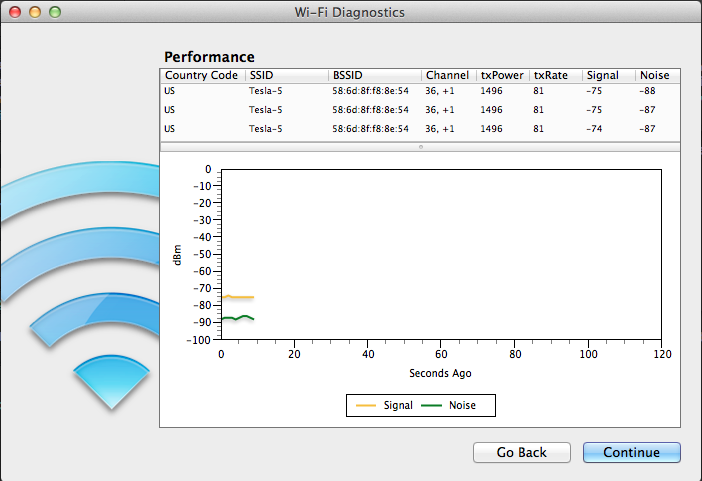
However, the cool thing about Monitor Performance option is that at the end of the session, it saves a tar.gz file in your desktop.
It’s named something like /Users/<username>/Desktop/Wi-Fi Diagnostics Data-20130105-1825.tgz. Lets look inside.
There’s a plist file named com.apple.wifi.diagnostics.plist in the archive… you can easily parse that using plistlib, I’d make a graph but my wifi is too stable. :(